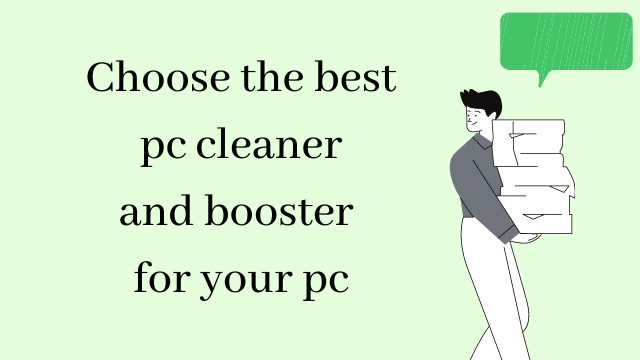Welcome to the Brosecure360, This article is going to describe how to choose best pc cleaner and booster for your pc. As a user who has bought a computer, one thing that you will always expect is speed and multitasking, which are effective both for gaming and for work. But once the computer is filled with data and applications, it somehow doesn’t function as before.
This is where user search for a solution and the one that comes easily is the booster apps and cleaner apps. There are a variety of such apps on the internet providing a variety of features, and every app claims that they are the best.
This might confuse you as a user adding the difficulty in choosing. That’s why here are we explaining the right way to choose the best PC Cleaner and Booster for your PC.
Why is it important to know the right way of choosing?
Everyone wants the best in the market, which the creators or sellers of the application understand very well. Most of the users fall for maximum features at the cheapest price, which is actually the way to choose the product in such a competitive market, but the creators/sellers may also take benefit of this thinking process
Things that every consumer should understand
- High price doesn’t always mean the product is best
- Low price or free doesn’t mean the product is not good
- If a product is loaded with maximum features doesn’t always mean that the product will be really good to boost up your PC
- If the product has limited feature, doesn’t mean that it won’t produce any good result
This may bring more confusion and raise the question about what is the right way to choose the best PC Cleaner and Booster for your PC. We will surely guide you in that, through the following tactics given below.
-
Compare the features and the cost
Although as I said before it isn’t always important that high quality or features are the best, but I would surely recommend you to compare them, with each other. This might help you in understanding the basic market price of the product with the features available with it.
-
Read Customer Reviews and expert’s suggestion/review.
Choosing software is similar to choosing any other product over the internet. The first thing you will and must do is read the review of the customer. There are customers who provide a very genuine review of the software that they have used. This may help you in making the decision. There are also many such individuals or teams of experts on the internet that suggest to you, which one is the best and why. To get a genuine review you must look for a detailed set of positives and negatives about the app.
-
Hidden Cost
There is a very famous quote that you might have seen on the internet that says ‘If you are getting something for free, means you are the product’. These mainly targeted the ads that you get. But the hidden costs might be way more than that. The application you are getting for free might steal your important and private information including your bank details, it might begin the subscription process without your knowledge by asking you the banking details, or it might also induce malware.[1] That doesn’t mean every free software is bad, some of them really work well. To understand those, understand what the software is selling. If it is selling something indirectly, maybe the upgraded or original version of itself, or giving ads, the chances are more of them being genuine.
-
Tech Support
Technology may seem simple while using but is very complicated. Thus, there are experts over the internet that help you in getting the best technical advice and solutions. Taking the help of these experts can also be the right way to choose the Best PC Cleaner and Booster for your PC.
Our Recommendation: – BROSECURE 360 : Best PC Cleaner And Booster For Your PC
To make your selection easier, we would like to recommend the software, BroSecure 360 for cleaning and boosting your PC. The reason we are recommending the software is that:
- It is a paid software with a trail version available, so that you can pay for it after you have used and liked the features. Thus, no hidden cost is included
- It has all the features that are required to provide the best service for cleaning and boosting the PC. You can know about them from this link: Features – BroSecure360
- In comparison to many other software providing this feature, its cost is quite average.
You can get the trail version of the software from the given link: https://brosecure360.com/plan/